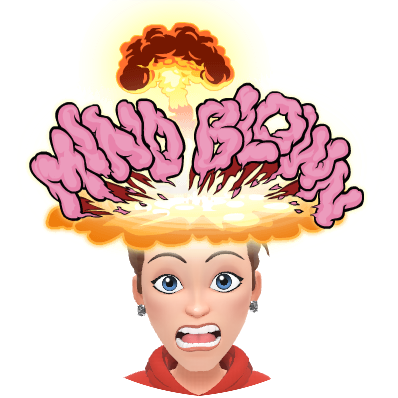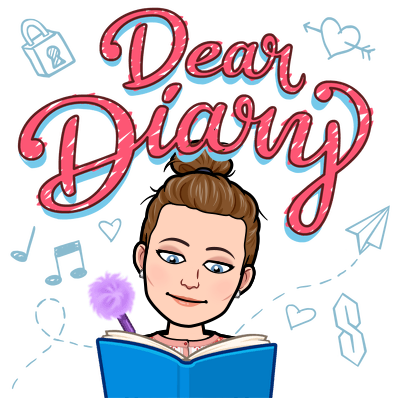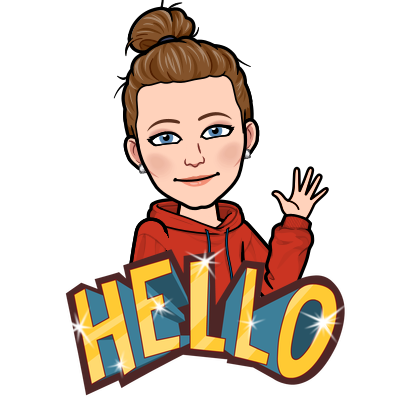LOL!
LOL!I am not an expert Twitter user, but consider myself a veteran user. I have been Tweeting since September 2016, when I went to a technology conference and it was suggested that everyone join to expand our Personal Learning Networks. I didn't warm up to Twitter until I created a Hashtag for my Project Lead the Way classroom. I wanted a way to share with families what awesome things was happening in my class, so I turned to Twitter and my new hashtag #CHESlovesPLTW. I was proud to post and loved seeing others post too!
Looking to start using Twitter? Check out this amazing resource called, The Ultimate Guide to Twitter by Sue Waters and Kathleen Morris. Everything from joining Twitter to hashtags to using Twitter with students is on there! It truly is the ultimate guide.
Want suggestions on who to follow? Everyone has their own motive for joining Twitter--their why? I enjoy following people connected to technology, project-based learning, Project Lead the Way, Growth Mindset, and other things that interest me. The people I enjoy following the most are:
Technology
Shawn Beard - The Techy Coach (@SBeard1)
Jake Miller (@JakeMillerTech)
Matt Miller - Ditch That Textbook (@jmattmiller)
Kyle Anderson (@AndersonEdTech)
Eric Curts (@ericcurts) **MY #1 FAVORITE**
Steve Wick (@WickedEdTech)
PBL
Project Lead the Way (@PLTWorg)
STEMfinity (@STEMfinity)
Growth Mindset
Mindshift (@MindShiftKQED)
Growth Mindset (@growthmindset1)
Of course I follow everything Google, other teachers in my district, and companies that interest me (Harry Potter, America's Got Talent, and of course Disney).
Being a veteran Twitter user does not make me an expert! I Tweet, read Tweets, react to Tweets, and more, but there are other features of Twitter that I did not know about! I didn't know about things called Tweet Deck or Paper.li. Cool tools I can use to enhance being a Twitter user! When I read the article, The Big List of Twitter Tools: 93 Free Twitter Tools and Apps to Fit Any Needs, I must admit my head was spinning! Lots of great resources that go along with being a Twitter user. Learn how to use Twitter for analytics, how to use Twitter as a chat tool, and even how to time your Tweets. Phew!
The new tool I discovered and LOVE is called Tweet Deck! Tweet Deck is a free online tool that helps manage my Twitter account. I can open Tweet Deck and see all my notifications, my posts, current activity on my home page, and more all on one screen! It's great for conferences when Tweeting is encouraged. Here is a sample from my Tweet Deck:


💖💖💖
It may be hard to see, but having Tweet Deck open on my desktop at school can quickly
show me what is being posted by those I follow (Home), all my notifications (I love seeing
who likes or retweets my Tweets), my mentions (@MBishopCHES), and also allows me
to add columns to watch what is being posted by somebody else. In this case I have Project
Lead the Way in my 3rd column (@pltworg). Whenever anyone posts using @pltworg, I will
be able to see it. This is where I get many ideas for my own lessons and build my PLN.
Such a great tool!
show me what is being posted by those I follow (Home), all my notifications (I love seeing
who likes or retweets my Tweets), my mentions (@MBishopCHES), and also allows me
to add columns to watch what is being posted by somebody else. In this case I have Project
Lead the Way in my 3rd column (@pltworg). Whenever anyone posts using @pltworg, I will
be able to see it. This is where I get many ideas for my own lessons and build my PLN.
Such a great tool!
Twitter used to be one of those social media sites that I would roll my eyes at or cross my
arms and say I am not doing it. I feel it better suits my needs than Facebook and it helps me
show my school community what I am doing in my classroom. We have to create a digital
portfolio for tenure in my district. I will be adding my hashtag, #CHESlovesPLTW in bold
letters to my portfolio. It shows who I am and what I am doing. I look back and only wish
I had joined the Twitter world sooner! Of course Edna Mode would think differently about
looking back...
arms and say I am not doing it. I feel it better suits my needs than Facebook and it helps me
show my school community what I am doing in my classroom. We have to create a digital
portfolio for tenure in my district. I will be adding my hashtag, #CHESlovesPLTW in bold
letters to my portfolio. It shows who I am and what I am doing. I look back and only wish
I had joined the Twitter world sooner! Of course Edna Mode would think differently about
looking back...
💖💖💖
I have not ventured into Facebook for professional use or posting for families to see. We do have a Facebook page set up for our school and for our PTO, but not for individual classrooms. It's not something our district is doing. Facebook is blocked at our school, but Twitter is not. I will continue to be an active Twitter member - both sharing what I am doing in my classroom and learning from others who inspire me to be a better educator!