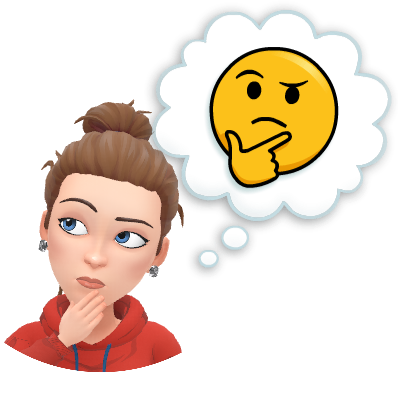
When you think of Augmented or Virtual Reality, what comes to mind?
I know when I first thought of Augmented Reality (AR) and Virtual Reality (VR), I thought it was something that came out of the Jetson's cartoon back when I was a kid! It was one of my favorite cartoons. I have to admit that I had wished that I could live in the Jetson's world for a bit - flying cars, robots that did work for me, a robotic dog...what could be better? AR and VR, when I learned more about it, had nothing to do with the Jetson's much at all. For those of who are new to AR and VR, check out the definitions:
Augmented Reality: The realtime representation of the current state of real world elements in media and information technology environments.
Virtual Reality: Virtual Reality is the use of computer technology to create a simulated environment.
I checked out and tried some Augmented and Virtual Reality apps/websites/resources to see how they work and how I can use them in the classroom! I reviewed them here.
AUGMENTED REALITY
Quiver -
Quiver is a 3D Augmented Reality coloring app. It is FREE, but has a "packs" available for purchase. I did not get the premium packs, but they look interesting to me. The premium packs are a one time purchase. Besides Quiver, there are currently 3 other apps available: Quiver Education, Quiver Fashion, and Quiver Masks. Quiver is quick and simple! You print coloring pages, have student's color them, they scan the QR code on the coloring sheet using the Quiver app and watch the sheets come to life!
I downloaded the Quiver app on one of my classroom iPads. Printing the sheets needed were easy! I got them right off the Quiver website (http://www.quivervision.com/). The sheets are clear and have the directions on the bottom in case students need a reminder how the app works. Since I teach STEM, I decided to look at the science sheets available. I chose the volcano sheet you see here.
Students can color the sheet and then scan the QR code at the bottom of the page. Once they scan the code, their picture comes to life! Here is what my sheet looks like after I scanned the code:
There is a play button on the tablet that allowed me to see the volcano in all its stages! This would be great for a lesson on volcanoes, especially before a hands on activity where students build their own. I could see Quiver being a station in a classroom, or even a "Fun Friday" activity! The topics for the coloring sheets cover a wide range of ideas. Check it out! It is one of my favorites from the AR resources that I explored.
Live Butterflies -
Live Butterflies is a FUN, interactive app (available on IOS) that allows you to see what look like real butterflies fluttering around your environment! There are both a learning and gaming component to the app. I can't wait to share this with the classrooms in my school that learn about the life cycle of a butterfly! In the "Start Viewer" portion of the app, you can choose up to 4 different types of butterflies you want to see - Monarch, Banded King Shoemaker, Blue Morpho, and Orange Tip. As you move your device around, butterflies appear! If you hold your finger on the screen, a butterfly will come land on your finger so you can get an up close look. So cool! I am picturing being in the woods and using this app to make it feel like I am surrounded by butterflies. Here is a sample picture of my classroom with butterflies in it:
As I moved around the room and spun around, more and more butterflies appeared! It was really neat. I have my finger on my screen here "holding" a butterfly on my fingertip. I could have added all 4 butterfly options and had them all fluttering about.
The "Start Game" option of the app is just that....a game. Students have to tap on the butterflies to "catch" them. It keeps a count in the corner of how many butterflies were caught. It could turn into a Math lesson if you wanted students to create tally marks on how many butterflies they caught--maybe even make a graph with their data? Lots of options.
Want to see the app in action? Check out this YouTube video!
This app would be a great introduction activity about butterflies or even a research project started, as suggested in the article on Class Tech Tips.
Until now, all I have used to experience Augmented Reality is Pokemon Go, and I really only watched my kids do it while walking through the mall. If catching fake Pokemon characters in the mall is exciting while shopping for sneakers, just think about how excited your students will be using AR to enhance their learning! Want to know more about how you can add AR to your lessons? Check out this article by EdSurge with some great resources.
~~~~~~~~~~~~~~~~~~~~~~~~~~~~~~~~~~~~~~~~~~~~~~~~~~~~~~~
VIRTUAL REALITY
Google Expeditions-
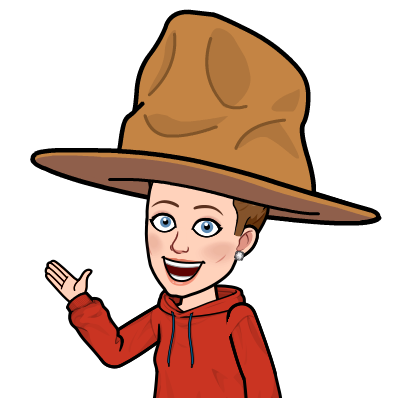
Google Expeditions is one of my FAVORITE tools to use in the classroom! I use this Virtual Reality resources to bring my students all over the place - places many of my students will never get the opportunity to visit.
What is Google Expeditions you ask?? "Google Expeditions is an immersive education app that allows teachers and students to explore the world through over 1000 virtual-reality (VR) and 100 augmented-reality (AR) tours. You can swim with sharks, visit outer space, and more without leaving the classroom." Think of yourself as a tour guide and your students as tourists. You have the chance to bring your students all over the world and have Expeditions teach them about different aspects of where you are - plants, animals, terrain, etc. Google Expeditions gives you ALL the information you'll need and it's free!
YES - FREE!
You will need some equipment to be able to run an Expedition - tablet/phone, goggles, downloaded app, but once you are set up, you have the world at your fingertips! I have brought my students all over the place - arctic, rain forest, desert, ocean...just to name a few. It is hard to explain Expeditions without being able to see one yourself. The Google Expeditions website has information you will need to support you on your journey to add GE to your classroom. Field trips will never be the same!
Adding AR and VR to my classroom at this point is almost a necessity. I need to be able to keep my students engaged and active, as that is the world they live in. If adding AR and VR to my lessons helps motivate students to learn, I am in! One tool that I would love to learn more about is Merge Cubes. I would love some reviews/feedback about them from other teachers! If you've used them, feel free to email me and let me know if they are worth purchasing for my classroom. My email is bishop.mandy@bcsdk12.org.





I love the Google Expeditions stuff too. So much fun. And like you, I want to live in the Jetson's world for a few days too. :)
ReplyDelete